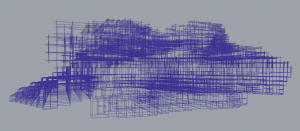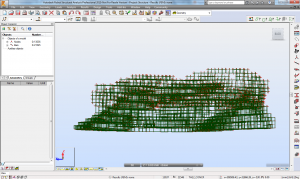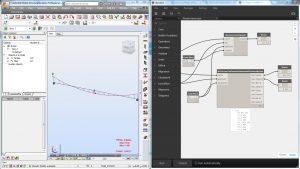Dynamo + Robot (+ Rhynamo!)
I’ve been playing around with Nate’s Rhynamo stuff for a while now, and I have to say it’s pretty awesome. So when I saw that Autodesk had released plugin for Dynamo that would interface directly with Robot Structural Analysis it got me thinking… can I get some data from Rhino straight into Robot? I thought I’d test it out with this nice simple structure:
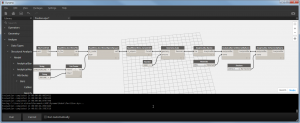
This is the Dynamo definition to get data from Rhino using Rhynamo and then into Robot using the new plugin.
The idea of being about to manipulate Robot geometry and get results directly in Dynamo is rather appealing.
It took me a while to work out what was going on but once I got it, it was really quite simple. Like all good little engineers, I started off by making sure it was doing what I thought it should, but this didn’t quite go to plan, so here is a brief run down of the good, the bad, and the ugly:
The Good
- Being able to get geometry directly into an analysis package using something like Dynamo is immense.
- Data can be updated and re-run without starting from scratch.
The less good
This is a really early release so I don’t want to be too critical as I would love for this to be developed further by the authors. However:
- You can’t currently use the Robot plugin if you launch Dynamo inside Revit, however I guess if you wanted to go directly from Revit to Robot you would use the link to achieve this rather than going through Dynamo…
- So far the functionality is limited – you have to apply loads and combinations etc. inside Robot.
- There are a few known issues at the moment. For example, my simply supported beam test was a bit of a failure because the programme currently uses an even number of mesh nodes to calculate the beam results, meaning it doesn’t actually calculate the result in the centre of the beam!
The Summary
I like that Autodesk are going down this route. Dynamo is a massively powerful tool and being able to use it to manipulate data in an analysis package is excellent. Personally I’m not a massive fan of Robot – I’ve never used it in earnest and I find it quite difficult to perform relatively simple tasks. However, this all goes to make the potential of this plugin even better. Imagine being able to use Robot to do your analysis within the Dynamo environment without actually having to use Robot!
My hopes for the future:
- The ability to apply loads and combinations inside Dynamo.
- The ability to extract data from a Robot model with Dynamo – e.g. access to the data and results from an existing model that is open in Robot regardless of how it was created.
So, if you are a Robot user, or even if you aren’t, I recommend taking a look at this plugin. Remember to bear in mind that it’s early in development, but there’s nothing to stop you poking around and getting involved in the development.
Check it out here: Robot Structural Analysis for Dynamo.
Here are a couple of examples:
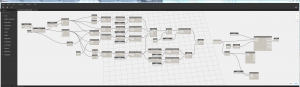
This is a screenshot of the example from the Autodesk website, only slightly more legible than in their video.